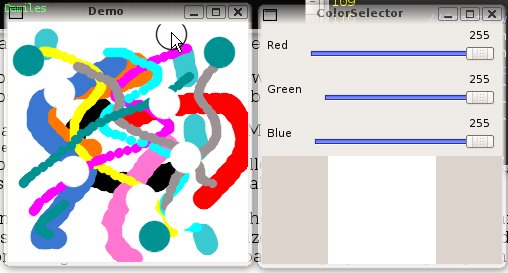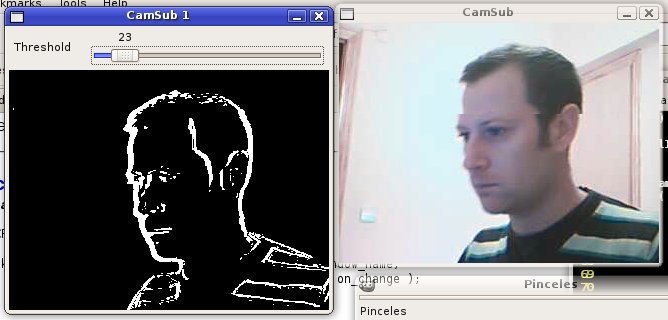Damiles Blog. A computer vision, OpenCV and IT technology blog.
-
BlenderOcv, "blender" can be good and powerful tool for computer vision with OpenCV
This is the question: can be Blender a powerful tool for computer vision with OpenCv.
Blender is now a powerful suite of 3d content creation, where have a various characteristich as animation, composit, shade, model, texture, interactive ... And OpenCV is ga powerful realtime library for computer Vision.
Then my goal is provide a new and powerfull tool based on Blender for Computer Vision Tasks with OpenCV Library.
How?, with a particular characteristic of Blender, the compositor node.
Nodes are a good tool that provide a user interactive, each node is a box with inputs and outputs that implement a function. Each node have interactive parameters that user can be set.
Read more -
Basic OCR in OpenCV
In this tutorial we go to create a basic number OCR. It consist to classify a handwrite number into his class. To do it, we go to use all we learn in before tutorials, we go to use a simple basic painter and the basic pattern recognition and classification with openCV tutorial.
Read more -
The basic patter recognition and classification with openCV
In this tutorial we go to introduce to the pattern recognitions basics in openCV.
In pattern recognitions before we can classificate an element we need train our system. We go to train with 3 class with 100 samples each one.
Then we create 2 matrix trainData and traninClasses with 300 samples:
Read moreint train_sample_count = 300;
CvRNG rng_state = cvRNG(-1);
CvMat* trainData = cvCreateMat( train_sample_count, 2, CV_32FC1 );
CvMat* trainClasses = cvCreateMat( train_sample_count, 1, CV_32FC1 ); -
Basic Painter in OpenCV
In this basic tutorial we go to learn some basic instructions to work in OpenCV, mouse event, trackbar controler, create image, save image and draw basic circle.
First step is create two windows, one is our canvas image, and other to color selector as we see in last tutorials.
Read more -
OpenCV More with cameras.
In last tutorial we learn how to get frames of our camera, now we go to learn some basic OpenCV functions to work with our captured frames or video. There is nothing special, but it's the first steps to introduce to work with OpenCV
Read more
subscribe via RSS